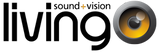I’m excited to let you all know that today we released Sonos 8.3 for iOS and Android. We’ve been paying close attention to the feedback here in the Community related to our 8.0 app redesign and this release has a few key changes to the user experience that I think you’ll be excited to see!
Tabs Everywhere
In October (version 8.0), we transitioned to a tabbed navigation interface to make switching between favorites, rooms and finding content simpler. While we believe this change improved navigation overall, we left the tabs off the Now Playing screen to keep the focus on the content.
This approach left many users feeling unmoored or lost on the Now Playing screen without the otherwise persistent tabs. In this 8.3 release, we’ve added tabs to the Now Playing screen to make sure that this navigation element is there for you wherever you go in the app.

Bringing Back Black
As you’ve probably already noticed from the above screenshot, we’ve gone to a black Now Playing screen from the more stark white, introduced in 8.0. The Now Playing screen is the most used screen in the app, and for many of you, the bright white background was just too much, especially in a dimly lit room or when you’re lying in bed.
We’re testing to understand user preference for a light app, dark app, or some combination of the two. So far, it looks like most folks have either no preference at all or prefer a mix. Among those with a preference, black is preferred over white. We’ve also heard requests for a day mode/night mode toggle and are investigating how many people would use that type of feature. Thanks in advance for your feedback on this topic, and please keep it coming. This is an area we’re looking at quite a bit right now.
More Room for Rooms
The last major change we’ve made in this update is to increase information density and overall usability of the Rooms tab. In the previous 8.0 release, we moved to a particularly “roomy” rooms tab, and while that layout worked well for users with just a few rooms, the screen started to become cumbersome for people with four or more rooms. We heard from many of you that it was more unnecessary effort to see what was playing in your household at a glance.

Overall, we expect these changes will be a nice improvement for most users and a start at addressing many of the most requested updates following our 8.0 release. In coming releases, we’re doing more work on Now Playing, specifically how you navigate in and out of that screen and how you group or ungroup rooms. We’ve gotten a lot of compelling feedback in this area as well. We’ll be sharing some more details about what’s coming up next soon. Stay tuned!
 Sonos have updated their app with some mostly design-focused changes for better usability.
Here's a run-down on the changes, from the Sonos website:
Sonos have updated their app with some mostly design-focused changes for better usability.
Here's a run-down on the changes, from the Sonos website:

Overall, we expect these changes will be a nice improvement for most users and a start at addressing many of the most requested updates following our 8.0 release. In coming releases, we’re doing more work on Now Playing, specifically how you navigate in and out of that screen and how you group or ungroup rooms. We’ve gotten a lot of compelling feedback in this area as well. We’ll be sharing some more details about what’s coming up next soon. Stay tuned!