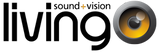We've had a few enquiries about the best way to re-tune a Loewe television so here's a quick guide to help you with it!
To perform a proper re-tune you must delete all of the previous TV channels. This is done by selecting “Repeat initial installation”. Then:
1. Press “Info” button (on older Loewe TV’s) or “Media” button (later model sets)
 2. Select “Repeat initial installation”
Depending on the model of the set you have you will be prompted for several options. Below are the settings you may need to select:
• Language – “GB”
• Location of TV – “Australia” or “Other”
• Energy efficiency – “Premium mode”
• Antenna cables – “DVB-T”
• Antenna voltage (0v) or “No”
• Accept Logical Channel number – “Yes”
• Scrambled stations – “No”
Tuning will take about 2-3 minutes.
If you have any questions or problems please don't hesitate to call us on (07) 3552 7000.
2. Select “Repeat initial installation”
Depending on the model of the set you have you will be prompted for several options. Below are the settings you may need to select:
• Language – “GB”
• Location of TV – “Australia” or “Other”
• Energy efficiency – “Premium mode”
• Antenna cables – “DVB-T”
• Antenna voltage (0v) or “No”
• Accept Logical Channel number – “Yes”
• Scrambled stations – “No”
Tuning will take about 2-3 minutes.
If you have any questions or problems please don't hesitate to call us on (07) 3552 7000.
 2. Select “Repeat initial installation”
Depending on the model of the set you have you will be prompted for several options. Below are the settings you may need to select:
• Language – “GB”
• Location of TV – “Australia” or “Other”
• Energy efficiency – “Premium mode”
• Antenna cables – “DVB-T”
• Antenna voltage (0v) or “No”
• Accept Logical Channel number – “Yes”
• Scrambled stations – “No”
Tuning will take about 2-3 minutes.
If you have any questions or problems please don't hesitate to call us on (07) 3552 7000.
2. Select “Repeat initial installation”
Depending on the model of the set you have you will be prompted for several options. Below are the settings you may need to select:
• Language – “GB”
• Location of TV – “Australia” or “Other”
• Energy efficiency – “Premium mode”
• Antenna cables – “DVB-T”
• Antenna voltage (0v) or “No”
• Accept Logical Channel number – “Yes”
• Scrambled stations – “No”
Tuning will take about 2-3 minutes.
If you have any questions or problems please don't hesitate to call us on (07) 3552 7000.